Working on a project that requires the collection of respondents’ answers in one go. Google Forms is the legitimate solution for this type of situation.
This platform can build a single landing page that contains numerous questions you are willing to ask your target audience. But if you are new in this field, can you make a ranking question in Google Forms like tasks may leave you overwhelmed?
Fret not; read this blog post to learn the procedure and prepare your questionnaire without any effort.
No, Google Forms does not offer built-in tools and templates to design the ranking questions with ease. But yes, some workarounds can assist you. By twisting some features and question forms, you can easily make a ranking question form for your upcoming survey requirements.
In addition, two templates can assist you in forming a ranking questionnaire – multiple grid choice and linear scale. To learn the procedure, hop on to the next section.
If you are not familiar with creating ranking questions in Google Forms, not a matter of concern any longer. Check out the step-by-step instructions underlined below:

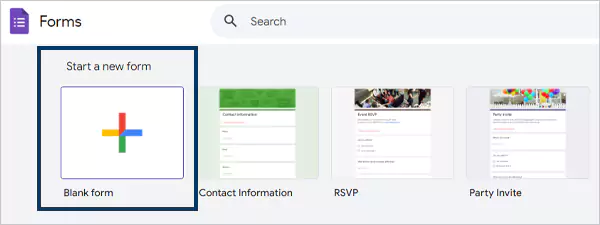
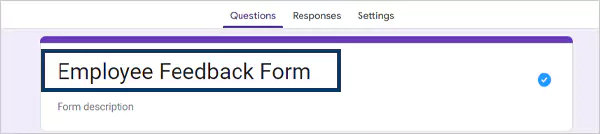
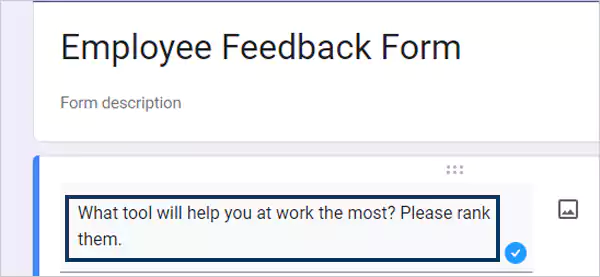
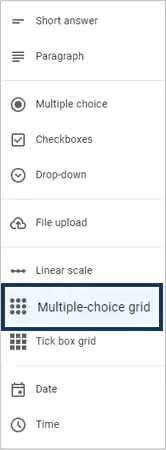
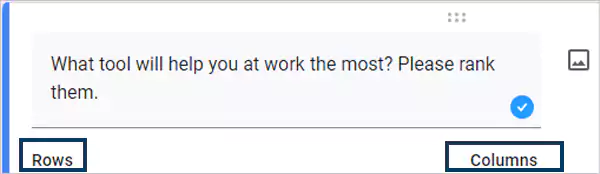
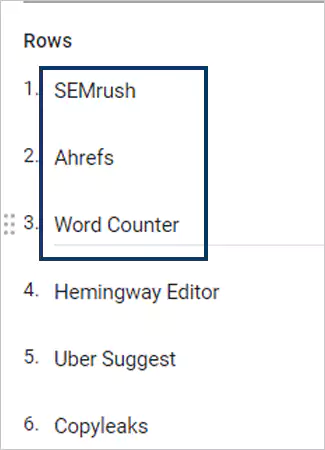
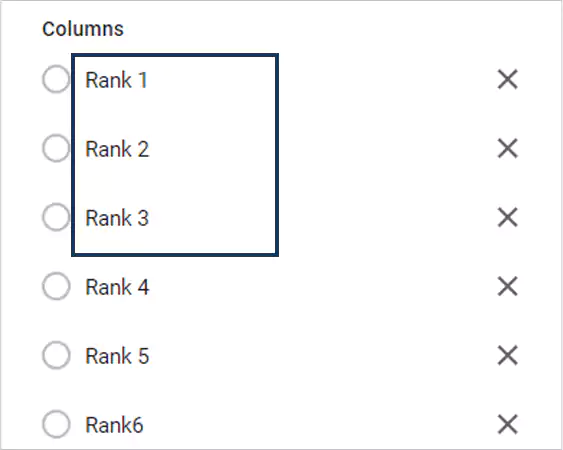
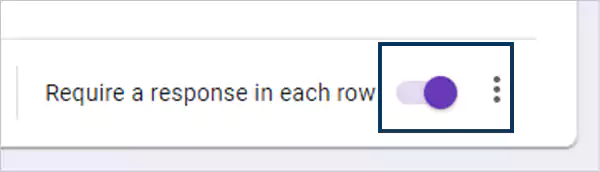
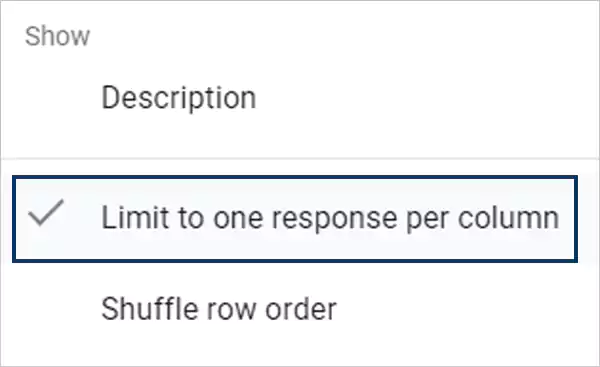
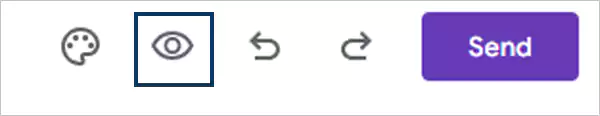
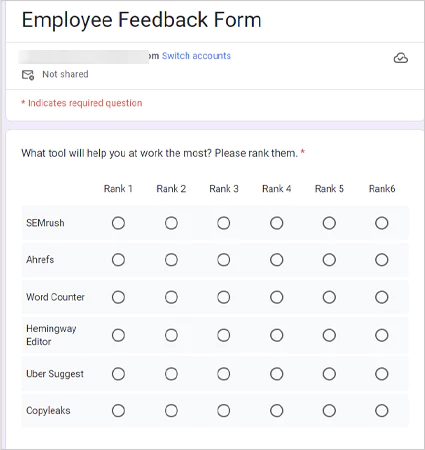
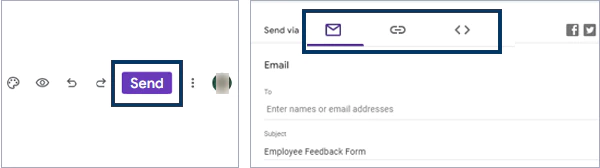
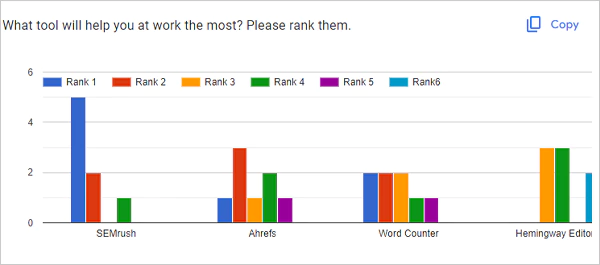
Hence, you can use the graph to collect the valuable insights from your questionnaire. Alternatively, you can also use the linear scale method to make a ranking question.
Google Forms allows you to add a pre-designed questionnaire that revolves around your topic of discussion. You can frame different question formats, including short answers, paragraphs, multiple choice, checkboxes, dropdown, file upload, linear scale, multiple choice grid, checkbox grid, date, and time.
Regardless of so many options, why should you go for ranking questions in Google Forms? The prominent reasons that will clear your doubts are mentioned below:
Inserting ranking questions in your Google Forms helps to deep dive to understand the preferences of your targeted audience. Along with the choices, you can also read the user’s mind from the hierarchy of ranking they have given to the particular options.
The ranking options help the survey planner understand the respondent’s awareness of the current market trends. Whether you want to measure the satisfaction of the currently released product or want to gain insights for the event itinerary, ranking questions work best.
Conforming to this pattern works beyond the binary choices, allowing the survey planner to leverage the comprehensive comparison in their result findings. For instance, the order of ranking helps the sender understand the user experience associated with the product’s different features.
One of the prime reasons why Google Forms are considered top-of-mind is their free nature. You are not required to spend a penny or any upfront charges to construct and circulate the forms to gain valuable insights from the participants. Suppose you want to know if Temu is safe to shop at, you can make a quick poll and ask your friends who may have shopped at Temu. All you have to do is make the poll, share it with your friends, and you will get the answers
Google Forms can be a valuable tool for conducting market research that can capture responses across any location boundaries. The potential use cases of it include online surveys, feedback collection, polls, and more. But it may vary according to the questionnaire category you have selected.
To make wise decisions, we have listed the popular use cases of ranking questions in Google Forms.
You can form the ranking questions to analyze what political views people are in favor of and what they strongly disagree with. For instance, you can give a multiple choice of some government schemes and ask them to rank based on what you prefer the most to least.
Use ranking questions in your thesis or some project surveys to collect valuable feedback from the participants. In this case, this comes out to be the most cost-effective method, as it is barely possible to visit every participant and collect valuable insights individually.
Before launching your products and services, you can also conduct a survey amongst the target audience, quote a list of features and ask the respondents to rank them in terms of what they prefer to use the most.
For instance, before releasing another earphone model, you can send the Google forms containing the list of features and specifications Gen Z would like to have in their earbuds.
If you are a teacher or a professor, you can use the ranking questionnaire to learn about the students’ preferences. This is related to what subject they find easy and which subject they need help and guidance on to plan out future sessions accordingly.
Last but not least, the use case of the ranking question is for event registration. While planning out the event, all you stay focused on is ensuring that you are offering the right mix of events. To confirm that, you can create a form targeting your audience and ask them to rank the schedule, topics, concept, and timing of the events.
As we have already mentioned, there is no default ranking question option on the platform. Keep in mind that you are required to customize the questions and choices in a manner that will not confuse the respondents, whelming them to leave the page without filling in.
Google Forms might be a reliable option to perform surveys, quizzes, and polls, but this might not be right for everyone. That is why, before deciding on setting up ranking questions, check out the pros and cons of Google Forms.
Besides a few red flags, Google Forms is one of the prominent platforms for gathering valuable insights from the masses in just a single go.
Started with the query, can you make a ranking question in Google form, and the straightforward answer is yes? With the customization feature, you can form a ranking questionnaire and others to collect the response data to make an informed decision.
However, few third-party platforms allow you to create ranking questions in forms like Microsoft Forms, HubSpot Forms, and more. Nonetheless, Google Forms can be one worth considering!
No, Google Forms cannot do dynamic calculations. You can use third-party tools to perform the estimations.
Yes, this platform can be used to conduct short question-based tests and exams during the interactive session.
Short answer, paragraph, multiple choice, dropdown answers, and more types of questions you can set in Google Forms to collect valuable insights.
Yes, they are free to use and do not include any hidden costs to share it with the masses.
